Expert Tips and Tricks for Speed and Efficiency
In today’s fast-paced business world, a slow and inefficient computer can be a major roadblock to productivity. Whether you’re a solo entrepreneur, a small business owner, or part of a larger corporation, optimizing your computer’s performance is crucial for staying competitive. In this blog post, we’ll explore expert tips and tricks to help you supercharge your business computer’s speed and efficiency.
- Invest in Quality Hardware
The foundation of a high-performance computer starts with the hardware. Ensure you have a modern processor, ample RAM, and a solid-state drive (SSD). Upgrading your hardware can provide an instant boost in speed and responsiveness, making your computer better equipped to handle demanding tasks.
- Keep Your Software Updated
Regularly updating your operating system and software applications is essential for optimal performance. Updates often include bug fixes and performance enhancements that can improve the overall stability and speed of your computer. Set your computer to automatically install updates to stay current.
- Manage Startup Programs
Over time, your computer may accumulate a list of startup programs that load when you boot up. These can significantly slow down your system’s startup time. Review and disable unnecessary startup programs to reduce the time it takes for your computer to become fully operational.
- Declutter Your Hard Drive
A cluttered hard drive can slow down your computer’s performance. Delete unnecessary files, old programs, and temporary files regularly. Consider using disk cleanup tools or third-party software to help you identify and remove space-hogging files.
- Employ a Reliable Antivirus Solution
Malware and viruses can wreak havoc on your computer’s performance and compromise your data security. Invest in a reputable antivirus solution and keep it up to date. Regularly scan your computer for threats and practice safe browsing habits to minimize the risk of infection.
- Optimize Your Browser
If your business relies heavily on web applications, your browser’s performance matters. Keep your browser updated and consider using extensions or add-ons to optimize speed. Clear your browsing history, cache, and cookies regularly to prevent slowdowns.
- Upgrade Your Internet Connection
A slow internet connection can make even the fastest computer feel sluggish. Ensure your business has a reliable and high-speed internet connection to support seamless online operations.
- Utilize External Storage
Avoid overloading your computer’s internal storage with large files. Invest in external storage solutions like external hard drives or cloud storage services to offload data and keep your computer running smoothly.
- Implement a Backup Strategy
Data loss can be catastrophic for any business. Implement a robust backup strategy to safeguard your important files and ensure that your computer’s performance is not impacted by data recovery efforts in case of an unexpected event.
- Consider a System Tune-Up
If you’re not confident in your technical skills, consider hiring a professional to perform a system tune-up. They can fine-tune your computer for maximum performance and identify any underlying issues that may be slowing it down.
Conclusion
Optimizing your business computer’s performance is a continuous effort that can greatly enhance your productivity and efficiency. By following these expert tips and tricks, you can ensure that your computer remains a reliable tool that supports your business goals. Stay proactive, keep your hardware and software up to date, and invest in the necessary upgrades and maintenance to keep your computer running at its best. With a well-tuned computer, you’ll be better equipped to tackle the challenges of the modern business landscape.
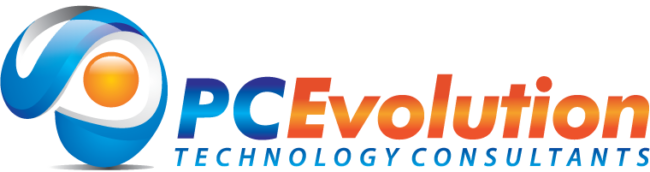





Awesome blog you have here but I was curious if you knew of any community forums
that cover the same topics discussed in this article?
I’d really love to be a part of community where I can get opinions from other experienced people that share the same interest.
If you have any suggestions, please let me know.
Many thanks!
Heya! I’m at work browsing your blog from my new iphone 3gs!
Just wanted to say I love reading your blog and look forward to all your posts!
Carry on the excellent work!
Great article, just what I wanted to find.
It’s very simple to find out any topic on web as compared
to books, as I found this paragraph at this
website.
I know this site offers quality depending articles or reviews and additional data, is there any other
site which presents such data in quality?
This blog was… how do you say it? Relevant!! Finally I’ve found something that helped me.
Appreciate it!